Google’s Performance Max campaigns have a learning phase. If your products have a traffic history or if there are GTINs for your products shared across multiple retailers, Google can do a good job of figuring out what are appropriate search queries for your products.
If you don’t have that history or GTINs it can take a very long time for P-Max to figure out profitable terms. One of the best ways to speed this process up is to pick favorite products. If you reduce your product catalog down to key items it can speed up the learning phase significantly.
Product variants that can trigger for the same term, products that are low margin, and products that don’t convert should all be weeded out at the start. This will speed up the algorithm a lot! They can always be added back in when the process is working well. Narrow until there is strong signal, then expand until marginal profit decreases.
There are several ways to manage products in your feed. The most direct method is to exclude them in the listing groups. Go to your P-Max campaign in Google Ads, navigate to listing groups, expand the category and choose exclude.
To use this method you will have to subdivide your products down to the item ID level. For large catalogs we use custom labels in the feed to help us get to that level. Product price point is a handy label for subdivision.
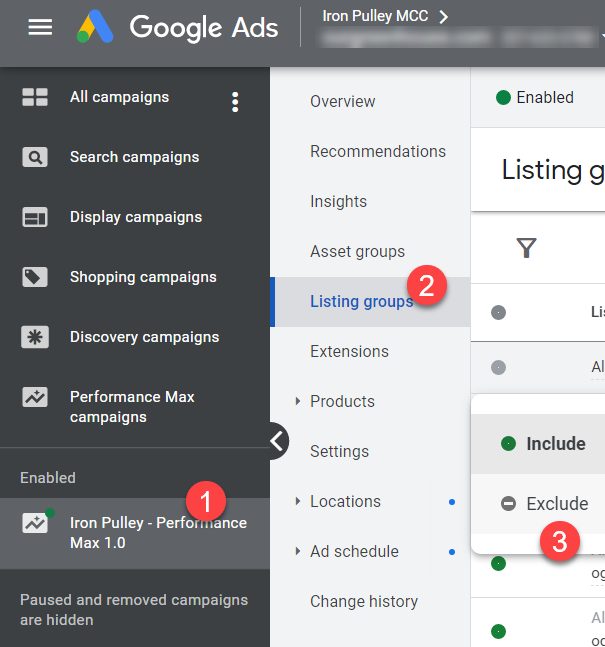
The added benefit is more product level data. P-Max doesn’t have much data to begin with, so any data you can get is important.
It’s also possible to exclude products via feed rules in merchant center, a supplemental feed, or a feed management platform. Even if you use one of the alternative methods you should still circle back to subdivide your listing groups for the deeper insights.
